How to Use Mind Maps to Take Notes in Class?

How to Use Mind Maps to Take Notes in Class?

Comprehensive note-taking might no longer be applicable in university. With such intricate knowledge structures we face in lectures, even speed writers would find it hard to record every little detail enunciated by the instructor.
How to take notes in class? How to take notes efficiently? We start by tackling a series of questions to share with you on how you can up your note-taking game.
- Is note-taking during lectures necessary?
- What needs to be recorded, and what doesn‘t?
- Taking notes with mind maps and their sticking points?
- Tips on increasing the efficiency of note-taking?
01 The Purpose and Content of In-class Notes
The purpose of note-taking is all about the better understanding of lecture materials. Many lecturers offer a splendid course, aside from main modules that cover the majority of course content. They never stop to expand our vision with references and quotes from other sources. Knowing how to take notes wisely enhances our understanding of the content, and is beneficial for future references.
With that being said, what needs to be recorded and what doesn’t during your note-taking process? It is important to know that the content of each subject varies, and the emphasis between science and liberal arts subjects is also different. Therefore we should adopt different note-taking strategies for different subjects. However, the core idea of these strategies would still have an abstract, structural resemblance.
More often, there is no need to take notes on textbook materials or PPTs given ahead by the instructor. Instead, try to focus on these critical aspects below:
The Nodes and Frameworks of Knowledge
The enormous amount of course content in an undergraduate class may be intimidating. However, starting with a skeleton of information then one by one filling in the gap with more supporting notes to “build” the body of knowledge could be something worth trying. Instructors with the habit of writing on a board tend to provide outlines of the subject; this would be an excellent place to start your framework building process.
To Understand and Analyze Key Information
What can be understood and digested on the spot does not need to be memorized in detail, just simply mark down key points. The essential task when attending class is to understand and keep up with the teacher’s ideas, especially in the comprehension and analysis of some main concepts, as well as extensions and supplements of textbook materials, which should be recorded in detail.
Questions and Reflections
It is ideal to be able to follow the instructor’s thought process throughout the entire class. However, you can mark what you didn’t understand or missed in class and then check and fill in the gaps accordingly. In addition, also remember to write down interesting ideas or reflections whenever they bump into your mind!
02 Note-taking with Mind Maps
Mind mapping is the deep processing of knowledge. Drawing a mind map is equivalent to re-encoding information, which is undoubtedly more conducive for memorizing and understanding the notes.
From “linear listening” to the structural grasp of course content, mind mapping records the key knowledge points and also clarifies the logic among them. The knowledge points can be supplemented with details by inserting notes in the topic/subtopic block. Furthermore, you can also construct practical review sessions with your mind maps; taking the topics and referring them back to the detailed contents of the textbook provides an overall combing of main ideas. Mind mapping appears to be more malleable compared to paper or other forms of note-taking.
The above manifest the ideal way for taking notes in class, but it could be difficult in practice. Specifically reflected in:
The Structural Grasp of Lecture Materials
If you have not previewed the lecture materials, it would be pretty tricky to grasp the overall framework and logical structure. Getting into the habit of reviewing before class can help you overcome it. The excellent learning loop of “preview-listening-reviewing” in high school still holds unshakeable in college.
Grappling with Main Ideas
The extraction of keywords is essential to a mind map. Therefore, making decisions on what to keep and what not to keep is also crucial. Using mind maps to determine the core concept and logic behind the lecture materials is beneficial to cultivate one’s senses in grappling with main ideas.
The Paradox of Note-taking and Paying Attention
Notes are not the focus of the lecture; the focus of the lecture is understanding the flow of the instructor’s thinking process. So when you take notes, you have to strike a balance between writing and listening, emphasize on understanding and internalizing the knowledge.
These are obstacles to overcome, but once you're comfortable with them, you'll get to know the power of mind mapping. Countless XMind student users use the app to efficiently organize their class notes, and have learned a lot from it. Below are some tips for effective note-taking in terms of software capabilities.
03 How to Use XMind in Class
XMind comes in handy for in class note-taking; being able to make use of the capabilities of XMind can help you take notes with ease.
- The Transformation from Outliner to Mind Maps
When capturing course content in real time, linear note-taking can be beneficial for speedy documentation. On this basis, switch bullet-point notes into mind maps with just a simple click, then further comb out the logical process behind the lecture material. Please check out our blog post on How Does XMind Help for Working at Home? for further information on the Outliner feature.
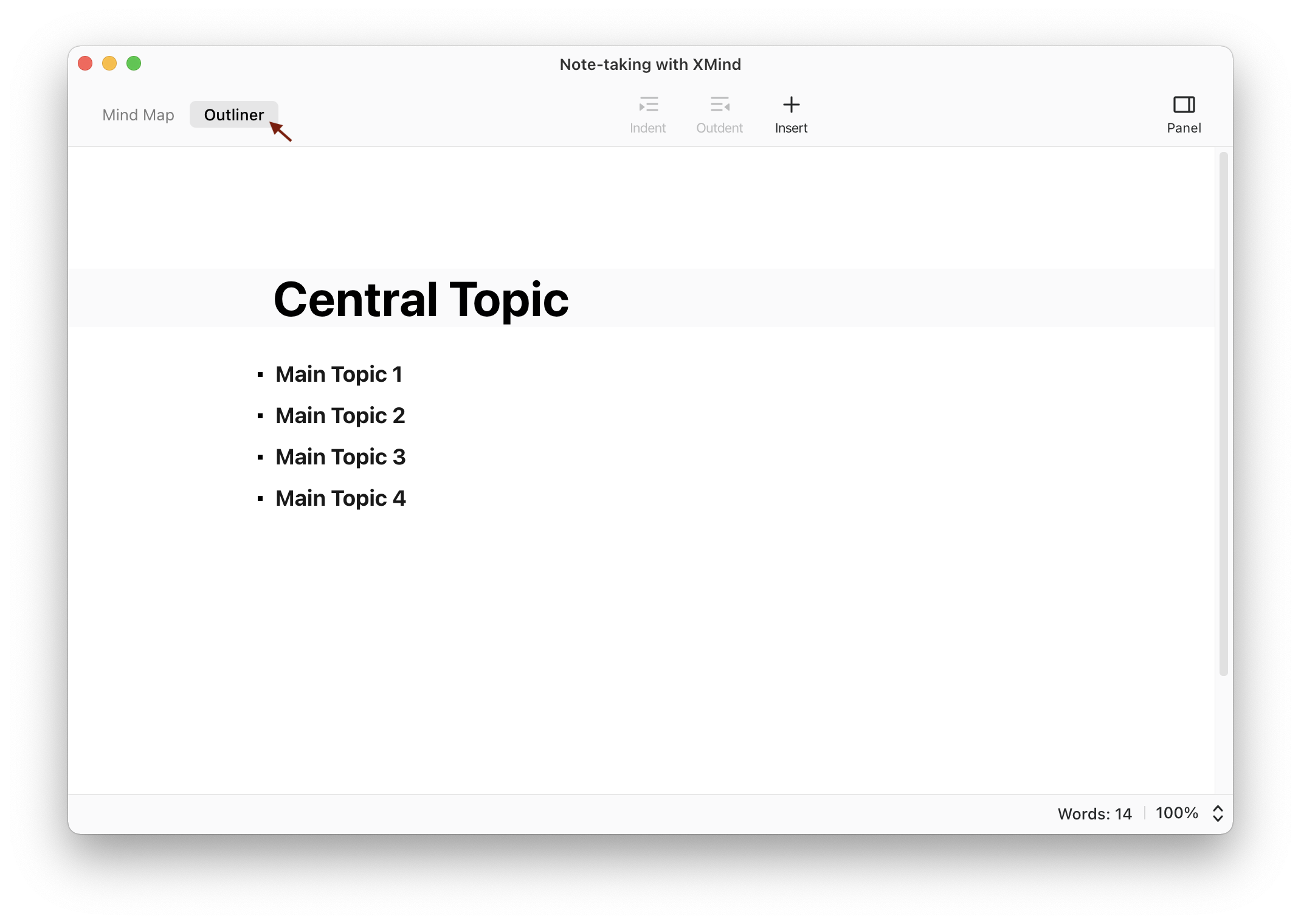
Where to find the Outliner feature: Click "Outliner" on the top left of the interface to switch between mind maps and outlines, also applicable to iOS version of XMind!
- Use Audio Notes to Document Difficult Concepts
When you’re note-taking in a lecture that requires high concentration, try inserting an audio note in your subtopics for effortless documentation. Here’s something to pay attention to when using audio notes in your mind maps:
- Record the main points: only document the necessary portion of the lecture, keeping it concise save you from all the hustle when listening back to the recordings.
- Pay attention to the structure: the speaker generally has a relatively straightforward logic. In the process of listening, we should carefully take notes on the main points made clear by the instructor, and mark the main points for later organization and review.
- Classification: Audio notes are also part of the mind map, which can be briefly classified and marked during recording. Keeping the audio notes well organized would greatly improve the efficiency of sorting out the notes later.
- Review in time: Reviewing helps enhance your listening and note-taking skills, and it also keeps your retention from falling sharply. Getting into the habit of reviewing your notes gives you twice the result with half the effort.
Inserting an audio note: Select a topic in XMind and click Insert > Audio Note on the toolbar. The same applies to mobile devices.
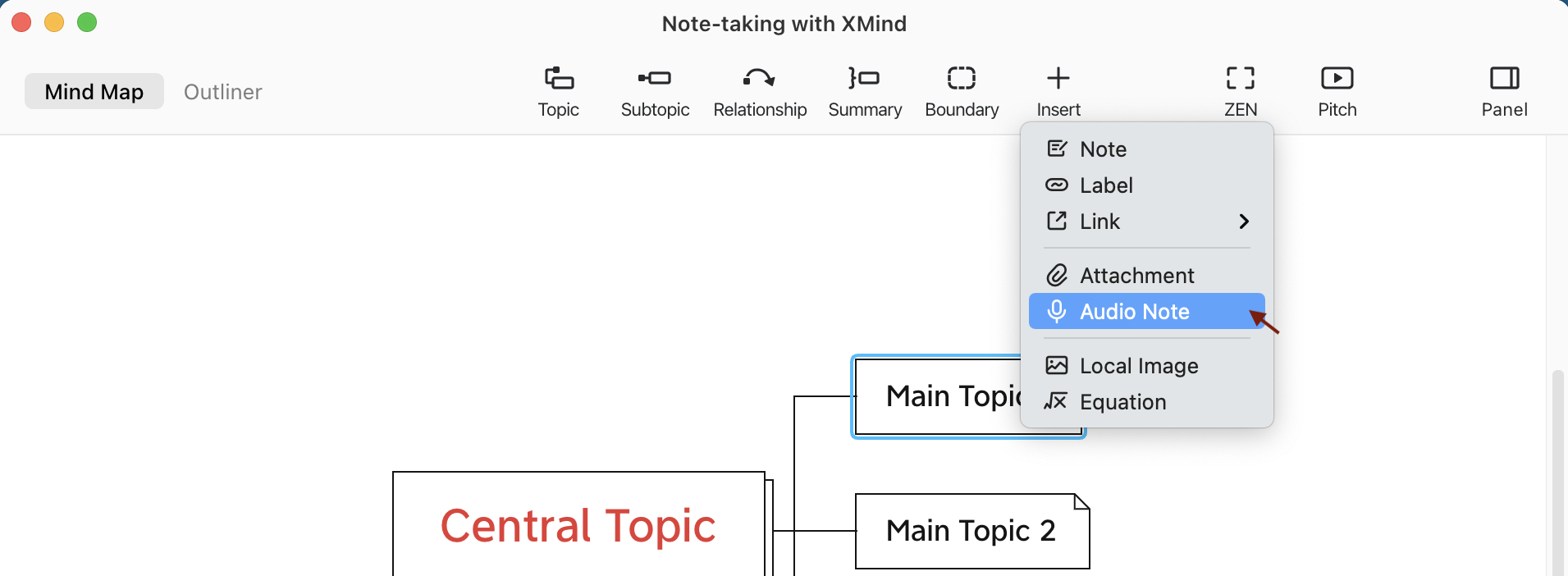
- Use LaTex to insert equations, take science notes in a breeze
Mind mapping is not just for art majors. LaTeX helps to insert mathematical and chemical formulas, and let the process of sorting out the scientific notes more manageable and more efficient. For a detailed tutorial on LaTeX, check out our FAQ page on equation support. What command does XMind Equation Support?
Inserting LaTex equations in XMind: Select the topic in XMind and go to Insert > Equation in the toolbar.
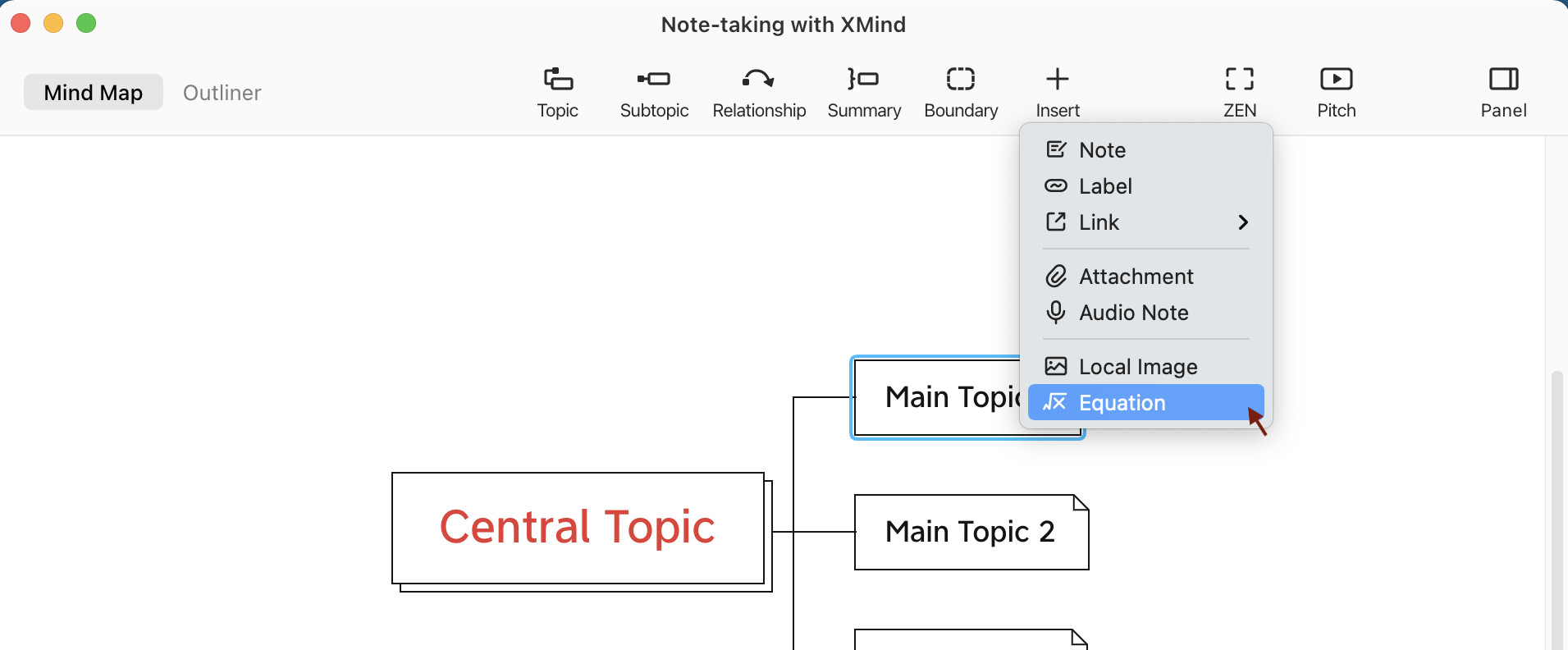
- Emphasize Key Points with Preset Styles
Using the preset styles under the Style tab in the Panel, you can classify your subtopic “Very Important”, “Important”, “Cross Out”, “Default”, etc. This feature allows you to bring out and classify subtopics with just a simple click.
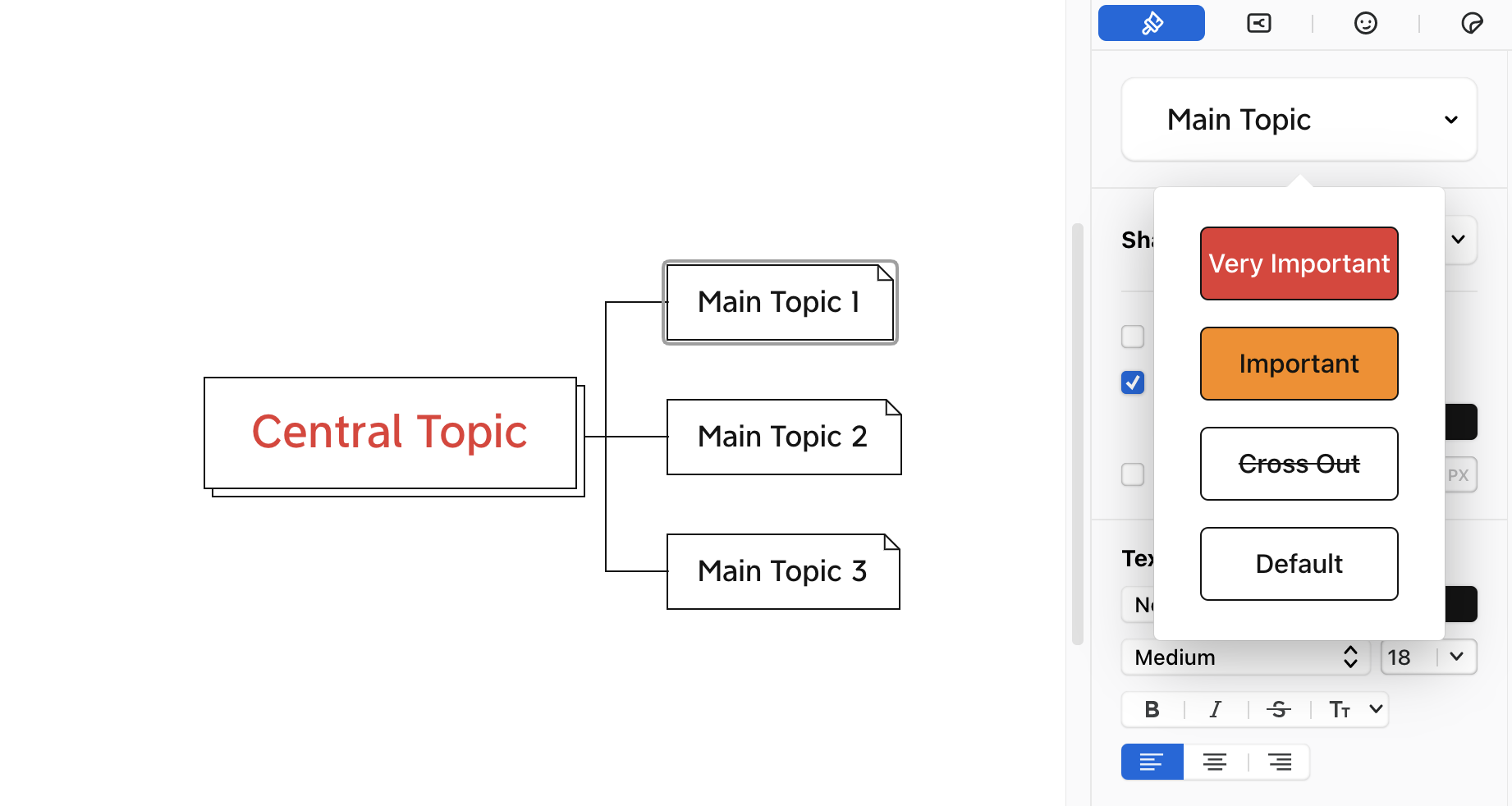
Where to find Quick Styles: On XMind, click the Styles button, then click on Main Topic icon to expand the dropdown list of preset styles. On iOS devices, click the paintbrush icon after selecting the subtopic.
- Use Colors and Icons to Form Your Symbol System
When note-taking, you can use a notation system to help you quickly identify the main points and locate the content. Check out the common icons shared by Spark in earlier blog posts. You can define colors and build your own symbol system with icons provided right on the XMind interface.
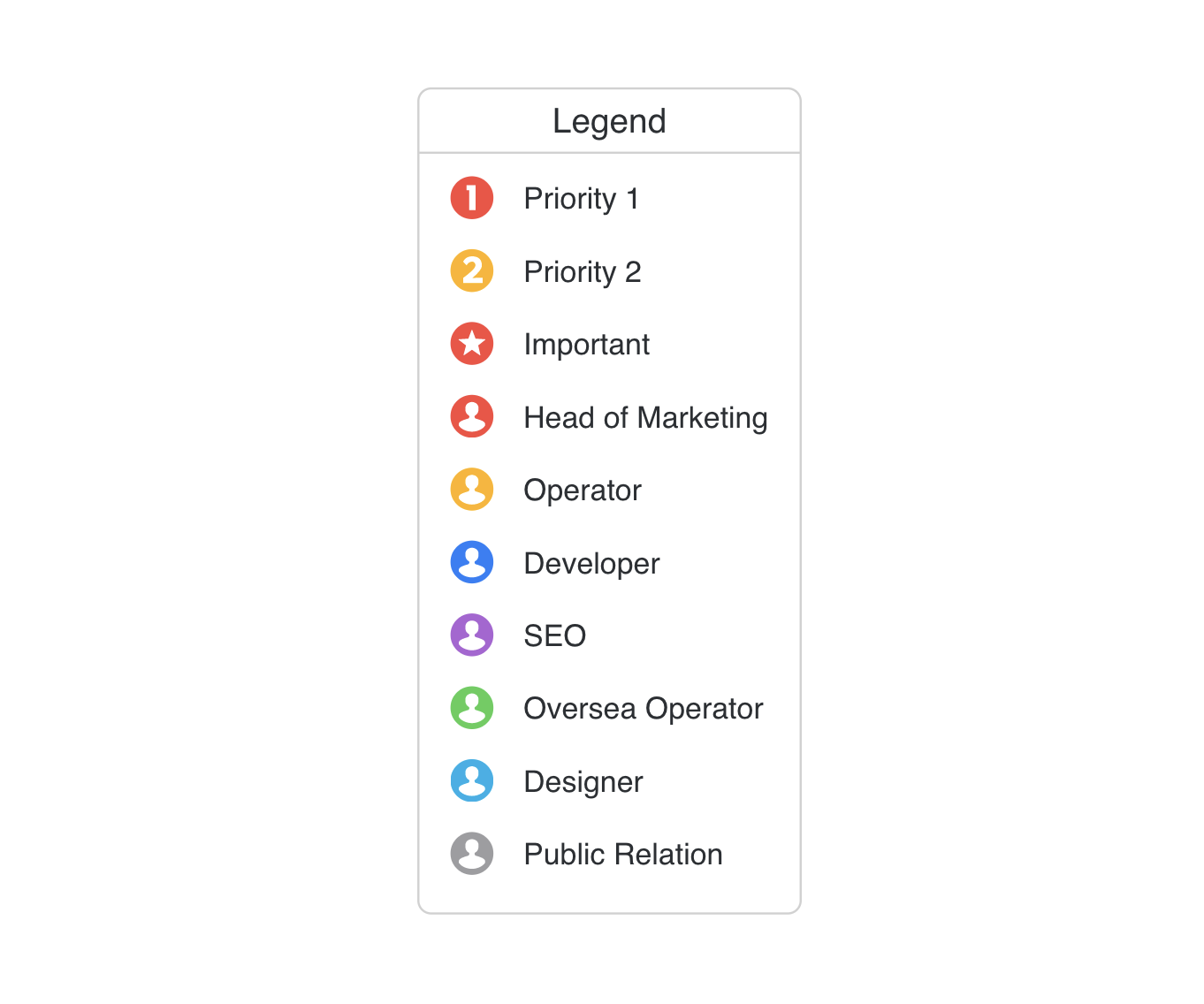
The above is what we’d like to share with you about how you can apply mind mapping into your in class note-taking process.
The student and teacher community has been our persistent supporters. To help the education industry and academia achieve high-performance prospects, we now have special offers on our website for students, instructors, and staff working in educational institutions.
Try Xmind Free

