What's new in Xmind for Desktop?
We’ve released our annual update for Xmind for Desktop on Pi day this year. Here's a quick note for you to check, while you can download the latest Xmind.
Smart Color Theme
Smart Color Theme is all about algorithm. Yes, that’s true. Pick a color, and everything on the mind map is just in harmony. That’s what Smart Color Theme comes for — making an appealing mind map as easy as it can be.
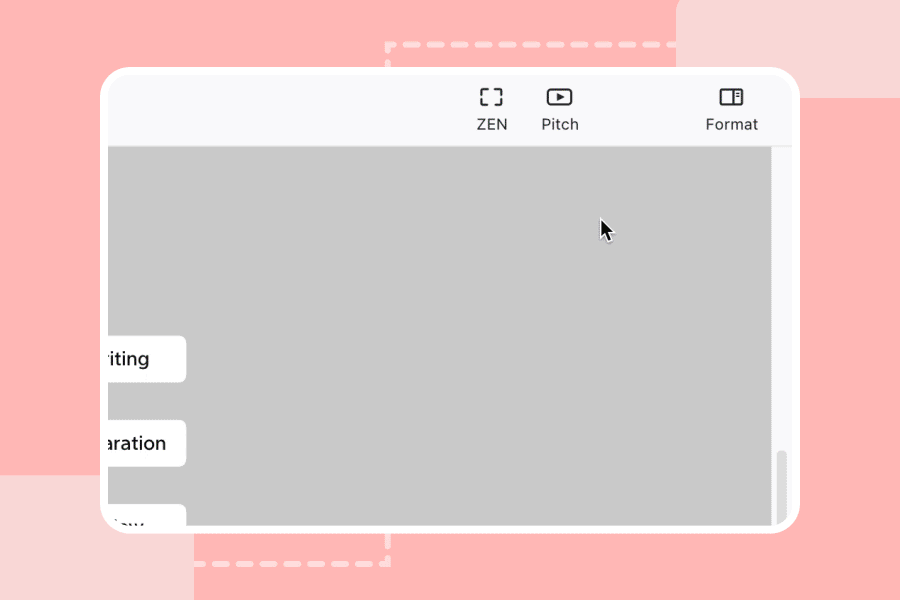
Hand-drawn Style
Drawing is such an instinctive way to unleash creativity. Enjoy this innocence on mind map and have fun.
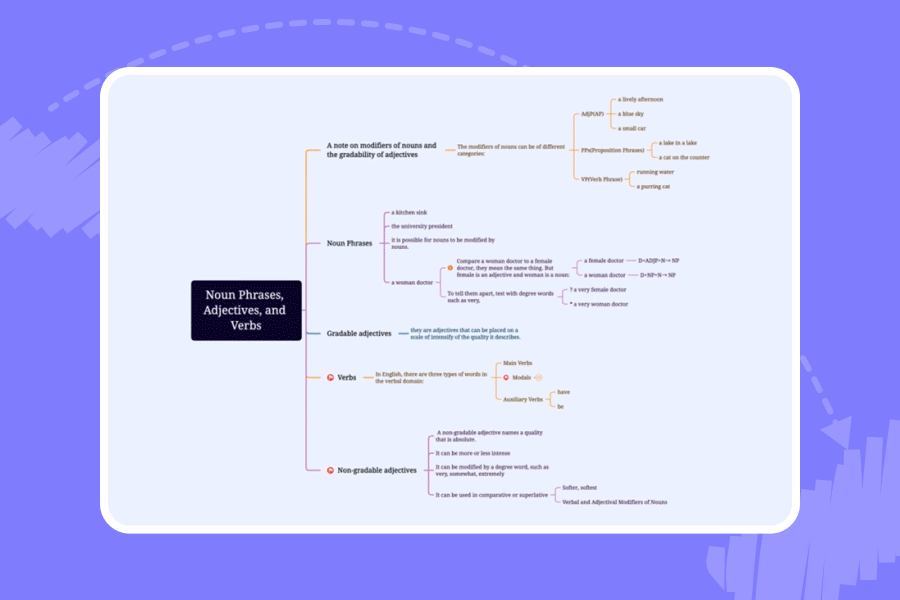
Brand-new Template
New templates cover different scenarios, such as, business plan, project management, to-do list, etc. Once you have an idea in your mind, you can pick a template and start mind mapping quickly.
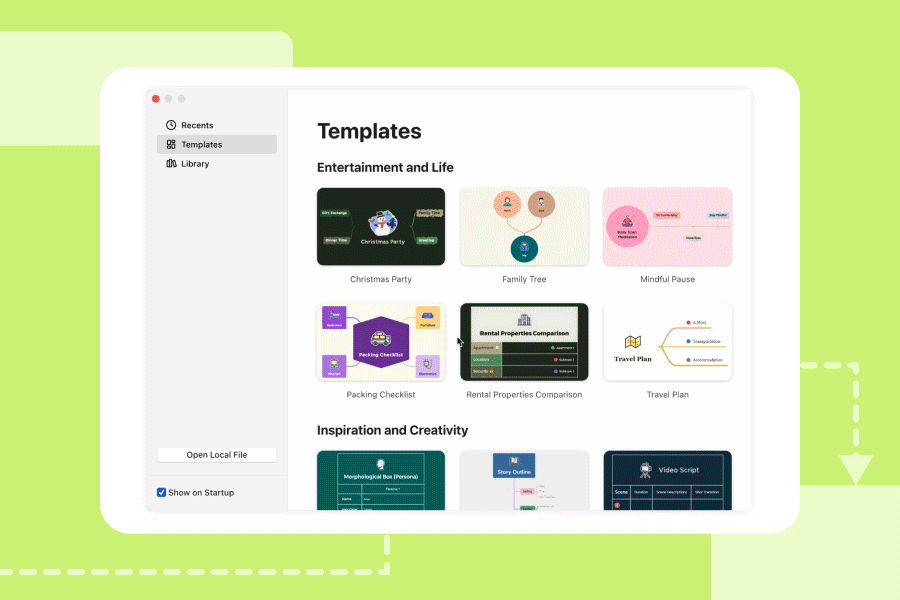
Pitch Mode
Introducing Panel for pitch mode, also known as, pitch panel, offering more customizations such as, delivery and layout, image position, etc. You can also check Display for current selected topic for a real-time preview. Customize your slideshow in your way.
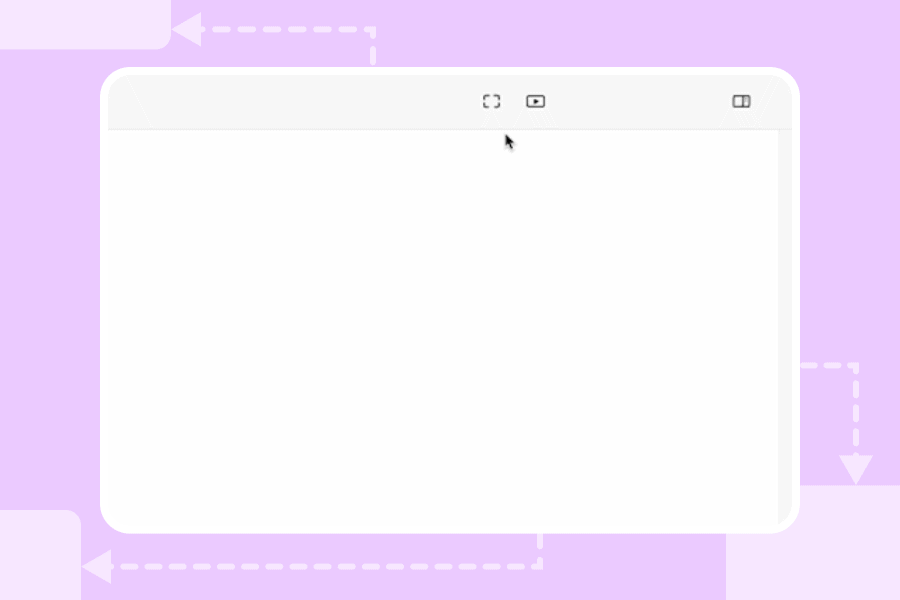
Illustrations & Stickers

Find out more in our blog.


