How can I Export/Share my mind maps?
Sharing is giving.
Xmind users can share mind maps with the world via Xmind Share. Xmind Share supports multiple file forms, and different platforms. You can find your uploaded mind maps on Xmind online library.
Follow the steps below for sharing your mind maps.
For macOS & Windows
There are 2 ways to export/share your mind maps in different formats, or on different platforms.
- Open Xmind files.
- File > Export To
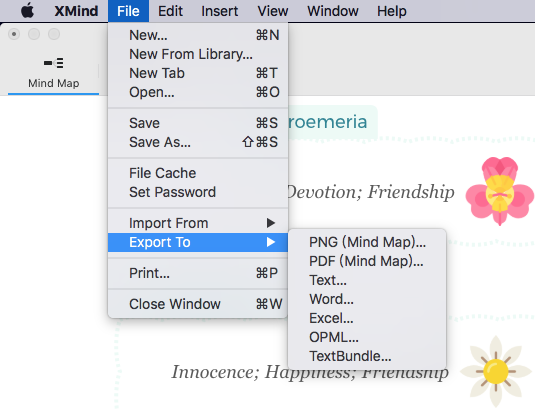
- Open Xmind files.
- Click Share on the tool bar, and select the format.
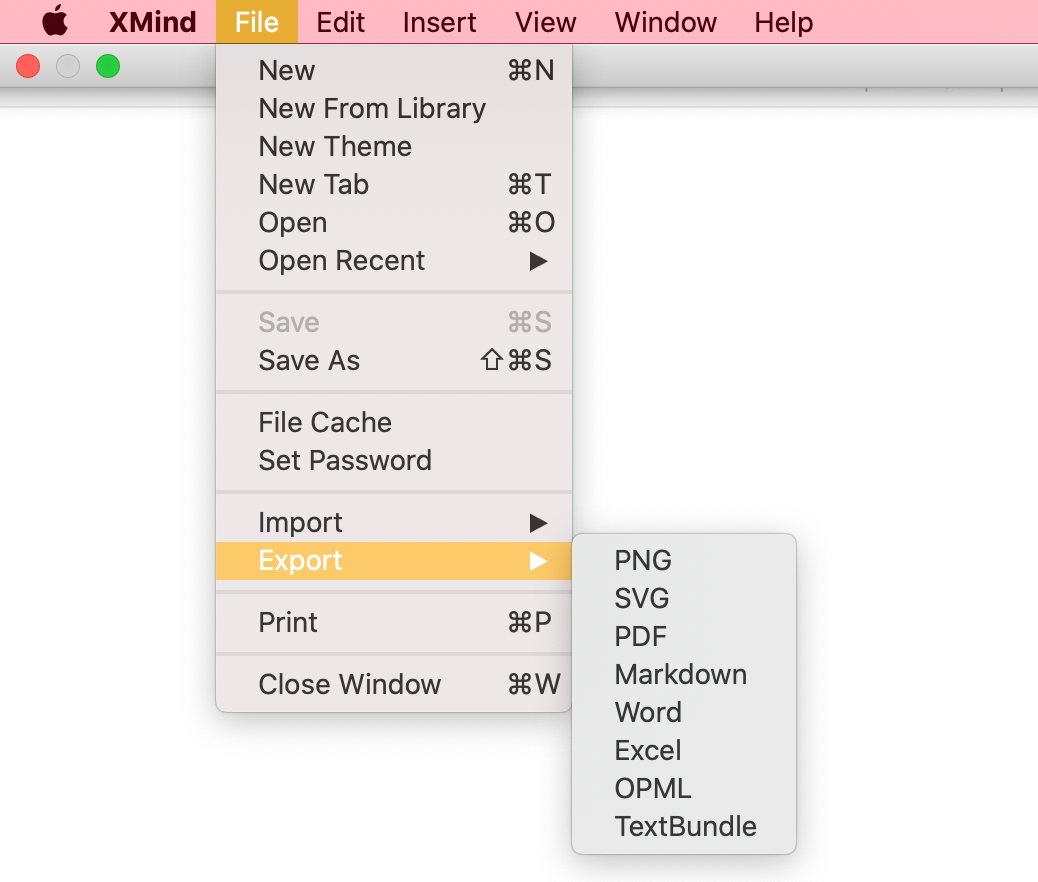
Follow the steps below to share your mind maps on Social Network.
- Share > Social Network
Kindly notice that, the mind map will be uploaded to Xmind online library after clicking the Public Link.
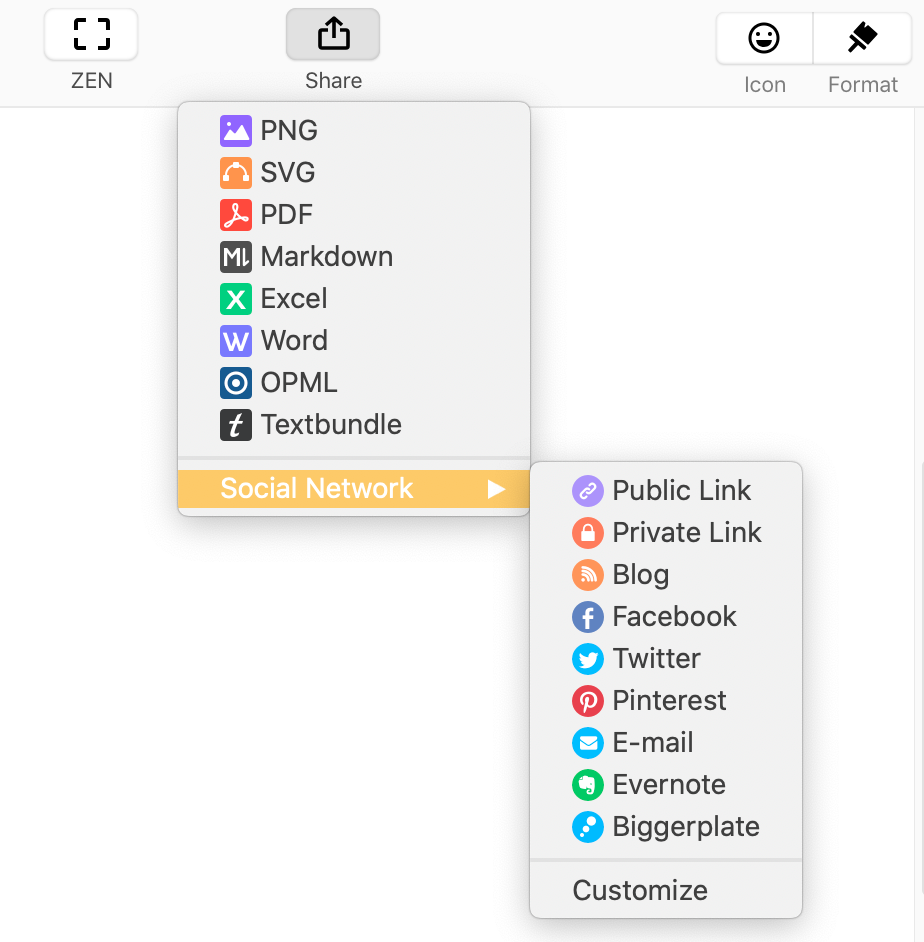
- Give a name to your mind map, and add description. Click Upload.
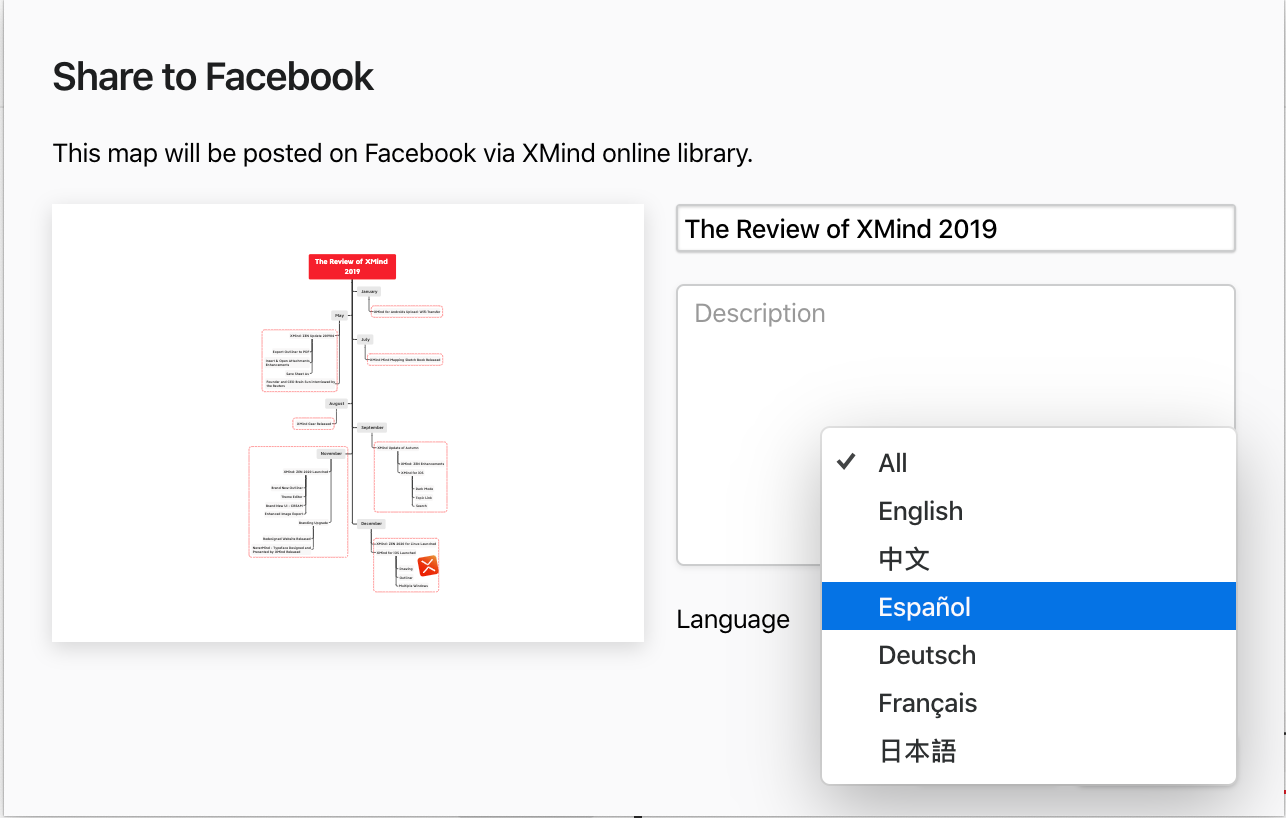
You can also share it with other mind mapping lovers on Biggerplate too.


